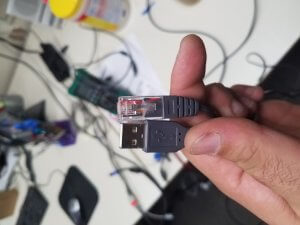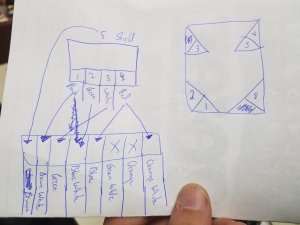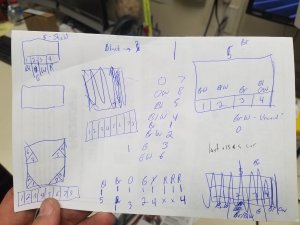Fun times at the district last week. A broken cable lead to a frantic search for the oddest of cables: USB to RJ45-Console-Sort-Of-Not-Really.
Here’s what we’re dealing with (a good cable):
Sorry for the weird angle, I wasn’t thinking when I took it.
The long and short of it is that we had someone run in saying that they broke a cable and needed a replacement immediately. Normally we don’t honor requests in person, but this person brings us pizza for free frequently enough that it is justifiable.
We found a replacement cable quickly enough, and sent them on their way.
Meanwhile I’m stuck thinking, well, this bites, now we have a broken cable and not quite sure how to fix it.
Diagnostics away. We grabbed a known-good cable and started some testing.
First we did some checking against a keystone jack.
We verified the pin out of the jack with a multimeter.
From left to right with the lock-tab of the RJ45 connector facing up:
Pin 1 to Brown
Pin 2 to Brown-White
Pin 3 to Green
Pin 4 to Blue-White
Pin 5 to Blue
Pin 6 to Green-White
Pin 7 to Orange
Pin 8 to Orange-White
Easy enough.
I took the broken cable and tested to verify what pin goes to cable color in the USB.
USB Pin 1 to Black
USB Pin 2 to Green
USB Pin 3 to White
USB Pin 4 to Red
USB Shield to USB Shield
We then connected the working cable to the keystone jack and then tested at the USB end to the keystone jack.
That gave us:
USB Pin 1 to Brown-White -> RJ-45 Pin 2
USB Pin 2 to Blue-White -> RJ-45 Pin 4
USB Pin 3 to Green -> RJ-45 Pin 3
USB Pin 4 to Blue & Orange-White -> RJ-45 Pin 5 & RJ-45 Pin 8
USB Ground/Shield to Brown -> RJ-45 1
Great. Easy to link it up now.
So I took the keystone jack and connected some spare wires to it which I then jumped to the USB cable like so:
Connected it to USB port on PC. Plugged a cable into the keystone jack and the USB keypad: boom. It worked. 😀
I win.
Now I know how to wire up the new cables:
USB Black to RJ-45 Pin 2 (Brown-White)
USB Green to RJ-45 Pin 4 (Blue-White)
USB White to RJ-45 Pin 3 (Green)
USB Red to RJ-45 Pin 5 & 8 (Blue & Orange-White)
USB Shield to RJ-45 Pin 1 (Brown)
Hardest part will be wiring USB 4 to two RJ-45 pins. That’ll be tricky. I’ll make it work.
Interestingly enough RJ-45 pins 6 & 7 are unused. Fun on a bun. Explains why the cable has 3 Red wires in those points. Weird stuff.
Fun day.
-M, out.