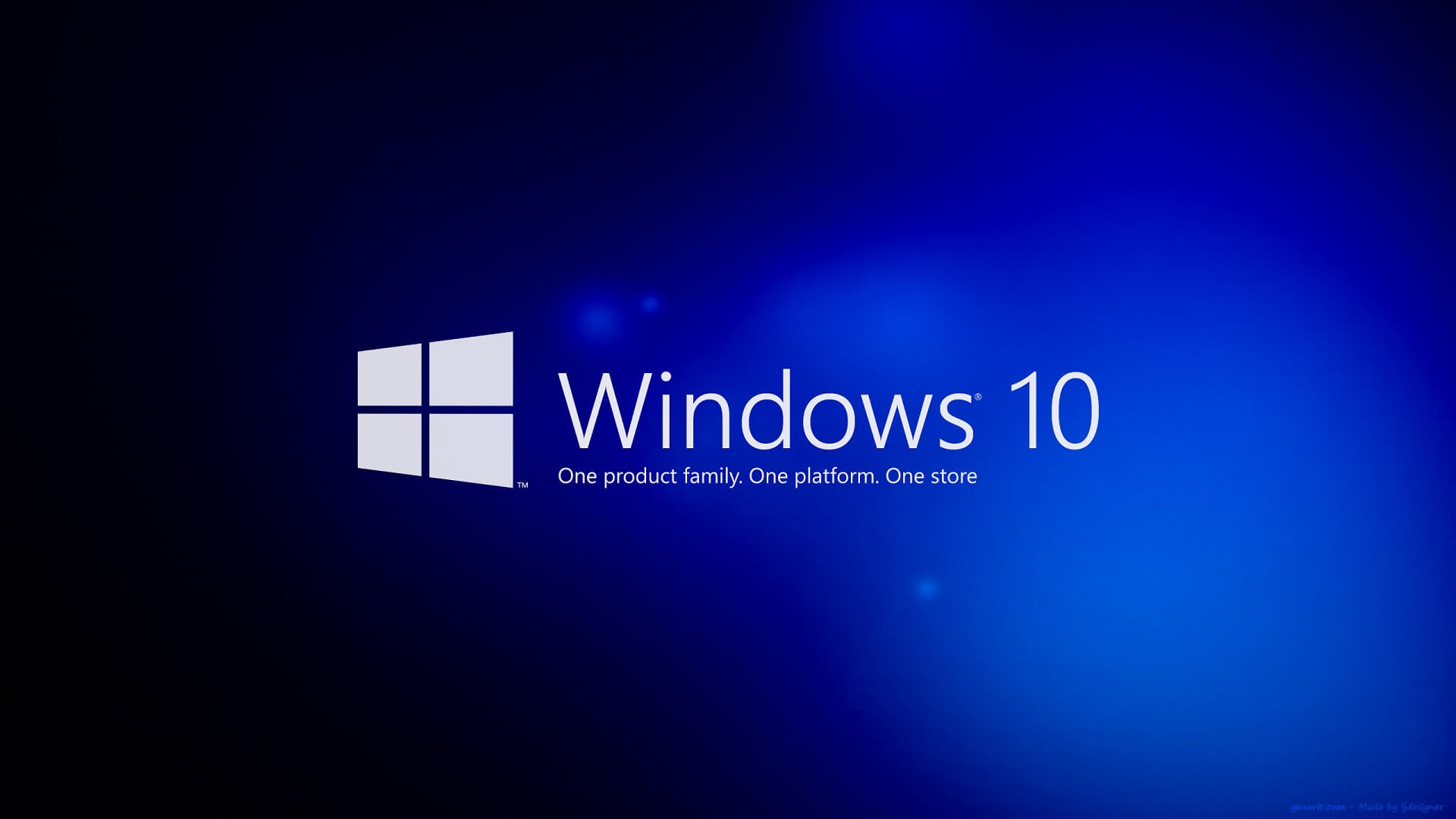Oh, boy howdy, I don’t know how to start this one, honestly.
I mean, I do, I just don’t want to.
But I’m going to.
Because he was right.
You were right Nick: Windows 10 Image Building and Deployment SUCKS. HARD.
So let’s start from the top. Our district is moving to Windows 10, hopefully this coming year.
To facilitate this, we are working on Windows Deployment Services. We started with the easy stuff: Windows 7. I banged that one out of the park, including drivers. I was thrilled. Coworkers seemed thrilled. Time to move on to Windows 10. WE HAVE THE POWER!
Or not.
EVERY thing I’ve tried to get Windows 10 imaging & deployment has failed (pretty spectacularly, I might add) in varying ways.
My process at the start was:
- Image a Virtual Machine with a stock Windows 10 installation.
- Immediately enter Audit Mode once Windows 10 is installed.
- Do Windows Updates.
- Remove Non-Needed Windows Store Apps with PowerShell.
- Disable Cortana, Hibernation, OneDrive.
- Make some Control Panel, Folder View, and Taskbar changes for the Default User Profile.
- Add some stuff to Trusted Sites.
- Add some stuff to the default power plan.
- Install CutePDF, Altiris Client.
- Run SysPrep.
- Capture the SysPrep’d VM.
These steps went MARVELOUSLY. I was ecstatic.
The capture went smoothly, so I went to deploy it.
It deployed to a physical machine. Hurrah!
It didn’t activate. 😐
Great, so our Windows 10 machines that we used downgrade rights to get to Windows 7 were not working. What the hell.
Then it was time for vacation, so I stopped. I made a note to try and figure out what was going on, trying different editions of Windows 10.
I tried Dell Windows 10 media: it did not activate. What the hell!
So I tried a normal Windows 10 media installation. It activated, Windows 10 Pro Education. Cool.
I grabbed the Windows 10 Education WIM and tried to deploy it as a stock image from WDS: It deployed, but Windows did not activate.
😐
So I grabbed the Windows 10 Pro WIM and tried to deploy that as a stock image from WDS: It deployed and Windows did activate.
So I tried a different method:
- Image a Dell 5040 with Windows 10 and make sure it activates: it did.
- Immediately enter Audit Mode once Windows 10 is installed.
- Do Windows Updates.
Immediate problem: trying to do Windows Updates on the 5040 results in a failure to boot after the reboot, says Windows failed to install.
Well, what the hell. Windows was installed. OK. Google search says that you can’t do a build upgrade in Audit Mode. 😐
Ok, so then I tried this:
- Image a Dell 5040 with Windows 10 and make sure it activates (It Did! Windows 10 Pro Education).
- Login and immediately do Windows Updates (Successful and rebooted into Windows).
- SysPrep (Generalize, OOBE) and Shutdown (Appears to be successful as WDS Capture recognized the install).
- Immediately power on and capture WDS image (Hung at Capture 1% :|).
Great. Unexpected failure. Fine, let’s try again.
We moved onto this:
- Image a Dell 5040 with Windows 10 and make sure it activates (OK!).
- Immediately enter Audit Mode once Windows 10 starts (OK!).
- SysPrep (Generalize, OOBE) and Shutdown (OK!).
- Immediately power on and capture WDS image (OK!).
Now that I’ve got a base Windows 10 Pro Education installation in WDS, I tried the following:
- Re-Image the same Dell 5040 with the captured Windows 10 image via WDS and make sure it activates (OK!)
- Login normally and immediately do Windows Updates (OK!)
- SysPrep (Generalize, OOBE) and Shutdown (OK!)
- Immediately power on and capture WDS image (OK!)
Then I tried:
- Re-Image the same Dell 5040 with the updated captured Windows 10 image via WDS and make sure it activates (OK!)
- Immediately enter Audit Mode once Windows 10 starts (Failure!)
Holy shit snacks. This sucks.
I’m going to try again tomorrow because I was frustrated at work due to some major car repair bills (I love my Escape man, but what the hell Ford, $6k for exhaust manifold gaskets, transmission gasket, timing chain cover gasket, and exhaust y-pipe replacement? Plus another $1k for the water pump, spark plugs, and a single spark plug coil because I had a spark plug ejection during vacation) so I may have been distracted.
That’s what a repaired-but-broken coil looks like on my Escape. Zip ties man. Always zip ties.
Tomorrow I’m going to try:
- Install Windows 10 from USB.
- Enter Audit mode.
- Verify activation.
- Do customizations.
- Sysprep.
- Capture.
- Deploy Captured.
- Enter User mode.
- Update.
- Sysprep.
- Capture
- ???
- Profit.
At least, that’s the plan so far.
And so far, we’re doing alright.
-M, out.