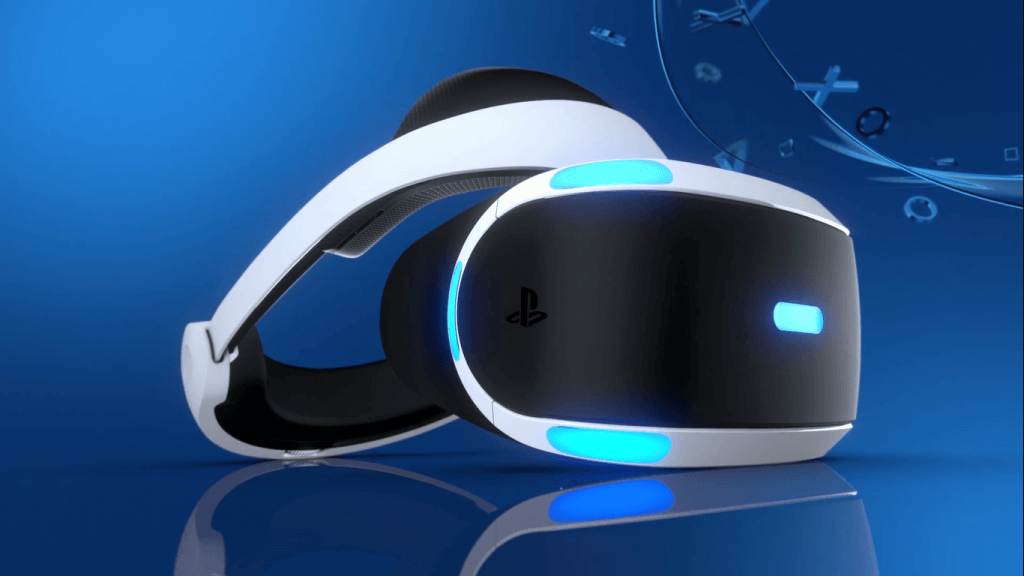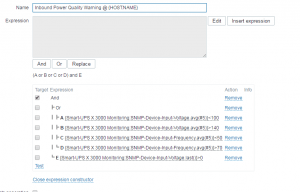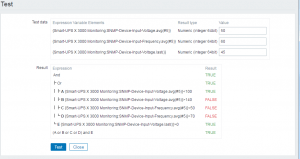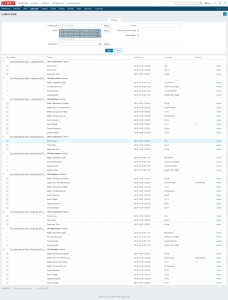I was having difficulty coming up with something to write this week. In fairness, I’ve been distracted by car woes (and work woes, and woes in general) and my time has been largely occupied. I was submitting another request to MakerBot for an update to a subject when a topic came to me: Help-Desk Auto-Reply Messages.
I’ve been entering tickets with SolarWinds (for Web Help Desk) and Makerbot (for a Replicator 5th Gen) for over a week to get a few issues resolved. My frustration initially came from SolarWinds. I entered the support ticket and immediately got a receipt of the ticket in my inbox. In fairness, I did indicate that the ticket wasn’t a high-priority, nor a rush. That being said, I don’t think it’s unreasonable to expect a non-automated answer within a business day. I entered the ticket on Sept 23 @ 12:11pm. The ticket stated:
Hello,
We deployed the Solarwinds Linux OVA file to our ESXi infrastructure several years ago. It is running VM Version 7. We recently upgraded to a new ESXi infrastructure. In order to do Snapshots we need to upgrade to VM Version 11.
Is there any problem with upgrading to VM Version 11?
Please let us know. There is no rush.
On Sept 27th at 1:40pm I entered a comment on the ticket asking for an update as to whether or not they were even looking into it. At this point, I had not received any email other than the automated email.
Finally, on Sept 28th at 8:01pm I received a reply from a tech answering the question for me (hint: it’s ok and I don’t need to be so paranoid about it).
All that being said the time from ticket entry to first response was low if you count the initial “We got your ticket” email that is now automated by 90% of ticketing systems. The time from ticket entry to first helpful response was absurdly high (over 3 business days). Again, granted, I said no rush, but some non-automated contact over 5 days (3 business days) is absurd. Even a simple “I’m looking into this for you” would have kept me appeased. An automated response: not so much.
Let’s try and keep this in mind when we work on ticketing solutions. An automated email does not (or should not) count as customer contact. If you’re including it in your metrics (which some places do, oddly enough) then you’re probably using poor metrics.
I don’t like metrics to begin with, but if you’re going to use them (and I know you will) then some useful ones are:
- Time from ticket entry to time of first human-contact.
- Time from ticket entry to time of first feedback (request for more information, request to try steps for a solution) which may be the same as above.
- Time from ticket entry to time of resolution.
- Active time spent on the ticket (if you can measure it).
- Customer feedback on support job.
These seem like the most valuable metrics to me, especially #2, #3, and #5.
For example on a scale of 1-5 (1 being worst, 5 being best) when dealing with Solarwinds:
#1, 2: 1 [Took way too long to hear anything from a human]
#3: 2 [Resolution was achieved quickly and easily]
#4: 5 [Time spent to fix it was minimal]
#5: 3 [Pretty much average considering]
That’s pretty dismal numbers in my book.
MakerBot had different issues. I’ve had two different tickets with them.
The first ticket was to register new warranty to the 3 MakerBot devices.
On the same 1-5 scale for this ticket:
#1, #2: 1 [I heard from them within the day with what they needed from me to get the steps done]
#3: 5 [The full resolution took over 2 weeks due to delays in registering the warranties]
#4: 5 [A lot of waiting time and the system kept trying to auto-close the tickets]
#5: 4 [Dismal]
The second ticket was to get actual support for one of the 3 MakerBot devices.
#1, #2: 1 [I heard from them within the day, they gave me diagnostic steps and information to check]
#3: 2 [Within 2 days the diagnosis was confirmed and parts were shipped]
#4: 2 [2 days is not as great as 1, but well within the overall time frame]
#5: 2 [Good job overall!]
Of course, just my 2 cents.
-M, out
Like this:
Like Loading...