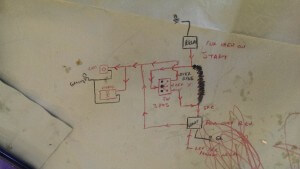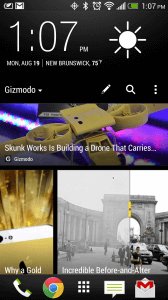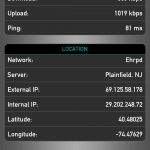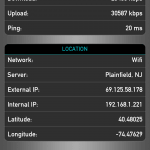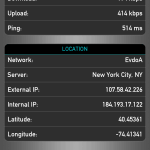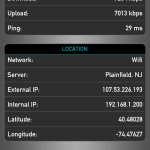Far Cry 3 – Blood Dragon is a stand-alone add-on/extension/expansion to the blockbuster game Far Cry 3. Blood Dragon is VASTLY different from Far Cry 3 in terms of the story, but very similar in terms of gameplay.
The first thing I will say about Blood Dragon is this: It’s super ridiculous and ultra tongue-in-cheek. I guess any game whose main protagonist is named Sergeant Rex Power Colt can’t take itself too seriously. And to it’s credit, the game delivers: it’s absolutely hilarious! The game itself has been described by Ubisoft as “an 80s VHS vision of the future.” I think my favorite part may be where the hero grabs an item and yells “I’ve got the touch! I’ve got the power!” (Reference) . It’s just so over-the-top in it’s campy-type humor. I love it.
Setting & Story
The game is set in an alternate reality in the year 2007. Canada is all but gone, nuked to oblivion to halt the Russian advance into America, and in the midst of the recovery the cybernetically modified Colonel Sloan has built a cyborg army on an island filled with dragons that “shoot lasers from their fucking eyes”. Yeah. Oh by the way, you’re a cyborg too. Bad ass. So Colonel Sloan has been developing an army and plans on using the blood of the Blood Dragons to revert the world into a prehistoric state. You eventually bump into the creations of Sloan’s assistant, Dr. Carlyle. Dr. Carlyle has created more terrors using the blood of the Blood Dragons: zombies! So now we have cybernetic super soldiers, dinosaurs that fire lasers from their eyes, zombies, and robotic animals. Oh, I didn’t mention those? Yeah, they’ve been converting the animals on the island into robots. Go figure. Cybernetic sharks are scary, yo.
The long and short of it is that you need to save the world from Sloan. It’s a crazy, laser-gun, cheap-one-liner, run-and-gun fest.
Gameplay
The gameplay of Blood Dragon is very similar to Far Cry 3, as I said. You ‘liberate’ outposts of Omega Force soldiers, hunt animals to unlock weapons, and dig through the brush to find research data, VHS tapes, and TV sets. Each of these unlock better bonuses to weapons and additional missions.
Weapon upgrades are a neat feature and a welcome sight in this First Person Shooter. One of my favorite upgrades is for the Fazertron Assault Rifle. The Laser Rounds upgrade (with a description text of “Laser rounds because science rocks and burns, in that order.”) switches your rifle from firing bullets to firing lasers. LASERS man. Lasers. Oddly enough you still need to get ammo, but ammo is plentiful in this game so it’s largely irrelevant.
They completely removed the crafting element which was very prevalent in Far Cry 3. It’s kind of frustrating, but realistically you’ll be too busy flinging cyber hearts at the Blood Dragons to get their attention that you’d like not bother with looking for flowers. How do you get cyber hearts? By sticking your cybernetic hand into the chest of fallen Omega Force soldiers. Yeah. KERSTAB! Followed up by a hilarious one-liner: “Time to put your hearts into it!” or “Heartbroken? *chuckle*”. I can’t overstate just how hilariously bad some of the dialog is.
For giggles, I recommend you watch the Kotaku video of Best & Worst One-Liners.
My one complaint about the game is that it’s kind of short: about 8 hours for me to complete (completely complete, all achievements). That being said, the game is $15. 8 hours of entertainment for a little more than the cost of a movie isn’t bad at all. I just wanted more. It was so much fun.
Graphics
The game is built using the Far Cry 3 engine. This engine is known for pushing pretty cool graphics. Blood Dragon is no exception. There’s lots of glowy futuristic lighting and doors that slide open automatically. It’s very faux-future, which is exactly what I expect from a game set in 2007. The game is pretty dark, as much as can be expected for a game set in a post-apocalyptic nuclear wasteland. Explosions are fairly spectacular from a distance (though up close it’s not that great). The first time you see a Blood Dragon is pretty intense. THEY GLOW. And shoot lasers. I can’t reiterate this enough. They shoot lasers. I don’t know what else I can say about the graphics here. It’s all pretty much visible in this video.
Overall
A (relatively) short, beautiful, entertaining game with hilarious dialog and enough content to keep me coming back (if for nothing else to execute more Cyber Force soldiers and rip out their hearts) for more. There’s rumors of a sequel on the horizon, which I am eagerly awaiting.
Far Cry 3 – Blood Dragon. Now available on Steam for $15.
Totally worth the admission and worth picking up. Go get it now.
Like this:
Like Loading...